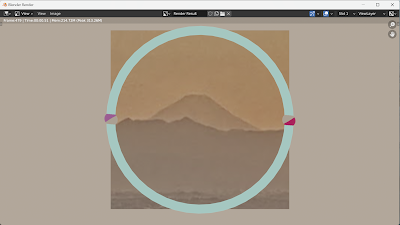import bpy
# 画像のパス
image_path = "C:\\atest\\atest_20161230_train_matsuyama.jpg"
# 3つの正方形の平面を作成
for i in range(3):
bpy.ops.mesh.primitive_plane_add(size=1, enter_editmode=False, align='WORLD', location=(i * 2, 0, 0))
plane = bpy.context.object
# マテリアルを作成
material = bpy.data.materials.new(name=f"Image Material {i}")
plane.data.materials.append(material)
# マテリアルに画像を追加
if material.node_tree is None:
material.use_nodes = True
nodes = material.node_tree.nodes
node_tree = material.node_tree
# プリンシプル BSDF ノードを取得
bsdf_node = nodes.get("Principled BSDF")
# 画像テクスチャノードを作成
texture_node = nodes.new(type="ShaderNodeTexImage")
texture_node.location = (-300, 0)
texture_node.image = bpy.data.images.load(image_path)
# 出力ノードを取得
output_node = nodes.get("Material Output")
# ノードを接続
node_tree.links.new(bsdf_node.inputs["Base Color"], texture_node.outputs["Color"])
node_tree.links.new(output_node.inputs["Surface"], bsdf_node.outputs["BSDF"])
# レンダリングのための設定
render = bpy.context.scene.render
render.engine = 'CYCLES' # Cycles レンダーエンジンを使用
render.image_settings.file_format = 'PNG' # 出力フォーマットをPNGに設定
# レンダリング実行
bpy.ops.render.render(write_still=True)
基本系 配布 001 単位円 torus と xyz軸 円柱
https://drive.google.com/file/d/1adh0pC0n5MUfaPnsQcab8CnTvHu_JqLg/view?usp=drive_link
基本系 配布 002 単位2長さ balls
https://drive.google.com/file/d/1vyg5oFWmw_TK8nwp5TmVSfLH94I6rTaY/view?usp=drive_link
基本系 配布 003 単位2長さ balls 光時計セット
https://drive.google.com/file/d/1u2Rn_nVBcewe39Vokua9C5n25cdivyyL/view?usp=drive_link
blender 基本系 配布 カタログ 2023 - zionad_mainのブログ https://mokuji000zionad.hatenablog.com/entry/2023/07/31/095208