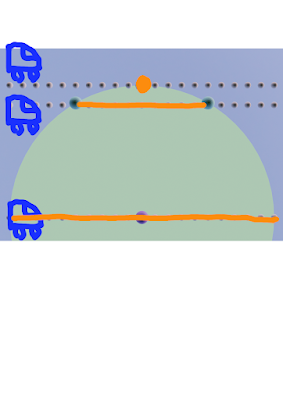blender python
球体を作る
球体半径 0.05
Z=0の
y=0
X=-2 から X=+2 に
等間隔で 21個の球体を作る
球体の名前は
”rail Y=0" で 連番
y=ー√3
y=-2にも 同様にして
import bpy
import math
def create_sphere(x_pos, y_pos, name):
bpy.ops.mesh.primitive_uv_sphere_add(radius=0.05, location=(x_pos, y_pos, 0))
sphere = bpy.context.object
sphere.name = name
# 等間隔で21個の球体を作成
for i in range(21):
x_pos = -2.0 + (i * 0.2) # X座標を計算
x_pos_rounded = round(x_pos, 1) # 小数点以下1桁までに丸める
name = f"rail Y=0 {x_pos_rounded}" # 球体の名前を生成
create_sphere(x_pos, 0, name)
# Y軸が"-√3"と"-2"の位置にも球体を作成
y_positions = [round(-math.sqrt(3), 1), -2] # "-√3"の部分を小数点以下1桁までに丸める
for y_pos in y_positions:
for i in range(21):
x_pos = -2.0 + (i * 0.2) # X座標を計算
x_pos_rounded = round(x_pos, 1) # 小数点以下1桁までに丸める
name = f"rail Y={y_pos} {x_pos_rounded}" # 球体の名前を生成
create_sphere(x_pos, y_pos, name)
ああああ